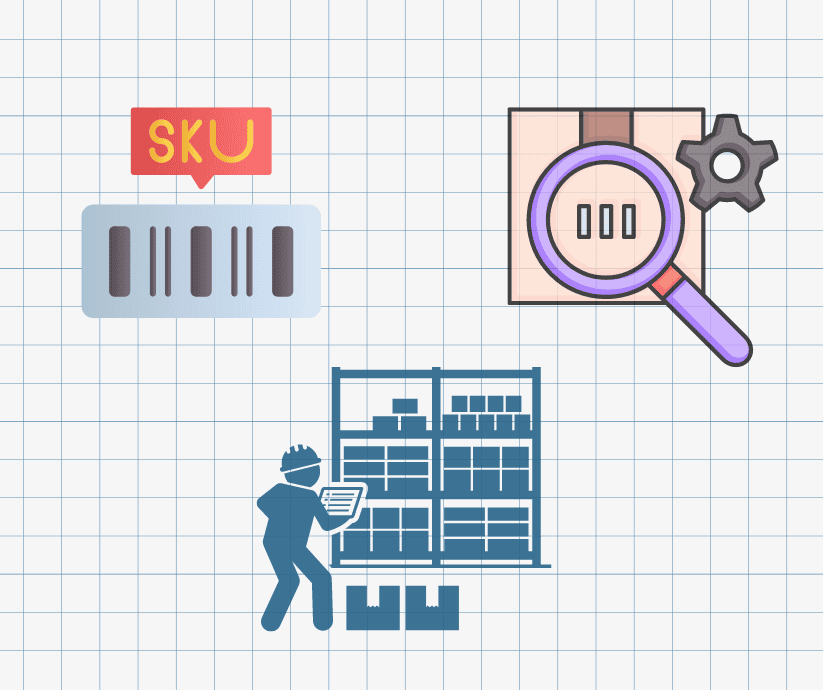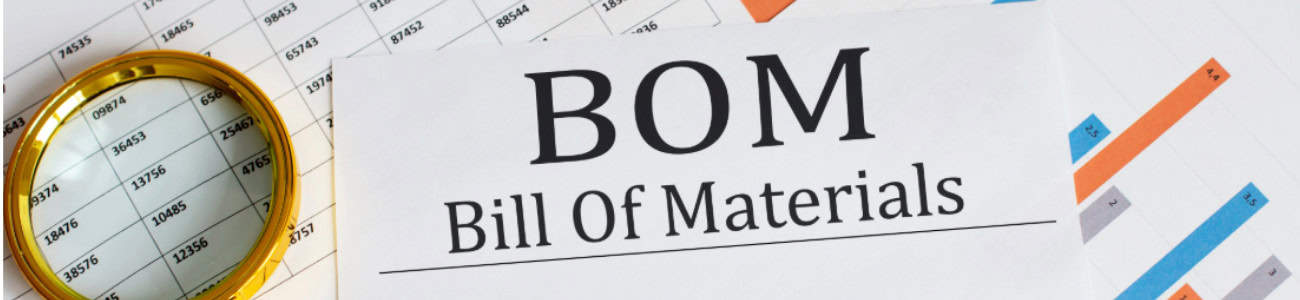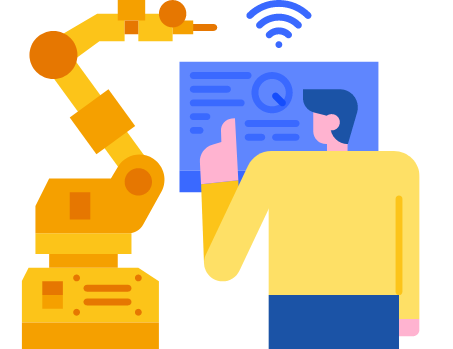My Office Apps Celebrates 10th Anniversary of Innovation
My Office Apps Celebrates 10 Years of Innovation

A decade ago, we set out to provide scalable ERP solutions tailored for Small and Medium Sized businesses (SMBs). Our mission was clear: to bridge the gap between basic, limited solutions and overly complex, expensive ERP systems, which led to the development of our Kechie ERP Software.
Over the past ten years, we have achieved numerous milestones, including:
Launching the Kechie Packages:
- A comprehensive WMS/Inventory Management Package
- A Full Finance Package
- A Complete Manufacturing Package
- B2B eCommerce Portal
Serving diverse industries through our configurable Kechie Solution
Supporting and Partnering with several nonprofits
Read more about My Office Apps Celebrates 10 Years of Innovation
What Exactly is Catch Weight?
Mastering Inventory Accuracy with Catch Weight Management: What Exactly is Catchweight?
We’ll explore how Kechie ERP software simplifies operations across various transactions, ensuring accurate inventory calculations and seamless workflows.
Understanding Catch Weight Management in ERP Software
Catch Weight management in an ERP system involves handling products with variable weights throughout the supply chain. Whether it's fresh produce, meat, seafood, or bulk goods, these items require special attention to maintain inventory accuracy and comply with regulations. Here's how catch weight functionality in Kechie ERP software addresses the complexities:
1. Dual Units of Measure: Kechie ERP with catch weight capabilities support recording dual units of measure for variable-weight items. This allows businesses to track inventory in both quantity and weight, ensuring exact calculations across transactions.
2. Nominal or Average Weight Definition: Catch weight functionality in Kechie ERP enables businesses to define a nominal or average weight per item. This predefined weight serves as a reference point for inventory management and pricing, streamlining processes and reducing manual effort.
3. Recording Actual Weights at Shipment: One of the key features of catch weight management in Kechie ERP is the ability to record actual weights at the time of shipment. This ensures that inventory records reflect the accurate weight of each unit, facilitating precise inventory valuation and reducing discrepancies.
4. Unit Conversion for Invoicing: Kechie ERP's catch weight feature provides the ability to order items in one unit of measure and invoice them in another. This approach offers flexibility, ensuring alignment with customer preferences and billing practices while maintaining accurate inventory records.
Simplifying Transactions Across the Supply Chain
Catch weight management in Kechie ERP software extends its benefits to various transactions within the supply chain, including:
- Purchase Orders (PO): Businesses can create purchase orders for variable-weight items, specifying the quantity and weight units for accurate procurement.
- Receiving: Upon receiving shipments, Kechie ERP record the actual weights of catch weight items, updating inventory levels accordingly and facilitating seamless reconciliation.
- Sales Orders: When fulfilling sales orders, businesses can specify the desired unit of measure for invoicing, ensuring consistency and accuracy in customer transactions.
- Production: For manufacturing processes involving variable-weight ingredients or components, Kechie ERP factor in catch weight measurements to calculate material requirements and production outputs accurately.
- Logistics: Catch weight management extends to logistics operations, where accurate weights play a crucial role in optimizing transportation, warehousing, and distribution processes.
Conclusion
In conclusion, catch weight management in Kechie ERP software is key in simplifying the complexities associated with variable-weight products across the supply chain. By supporting dual units of measure, defining nominal weights, recording actual weights at shipment, and enabling unit conversion for invoicing, Kechie ERP system equipped with catch weight functionality provide businesses with greater accuracy and efficiency in inventory management. With the right ERP solution in place, businesses can navigate the nuances of catch weight transactions with ease, driving operational excellence and customer satisfaction.
Connect with us today, our expert team is here to guide you through the process and help you discover the transformative potential of our solutions.
Stay tuned for our series of insightful blogs—your roadmap to exploring the full potential of ERP.
What is Variation Management and its importance for the Furniture Industry
What is Variation Management and Why Does it Matter for the Furniture/Home Goods Industry?
The High Cost of Inventory Chaos
Imagine running out of a customer's favorite couch color right before a major sale. Or having shelves overflowing with outdated nightstands that nobody wants. Inventory mismanagement can lead to a domino effect of problems: lost sales, unhappy customers, and wasted storage space.
Taking Control with Kechie Inventory Management Software
Effective inventory management with Kechie ERP empowers you to:
- Maintain Optimal Stock Levels: Say goodbye to stockouts and overstocking. Kechie ERP tracks your sales trends and lead times, so you can keep the right amount of each product in stock to meet customer demand without tying up capital in unnecessary inventory.
- Stay on Top of Trends: Respond quickly to evolving consumer preferences by having the right inventory mix readily available.
- Optimize Warehouse Space: Effectively store a wide range of furniture pieces and homeware items with Kechie ERP's warehouse management features. Maximizing storage utilization and ensure efficient use of your valuable space.
- Reduce Stockouts and Overstocks: Maintain accurate stock levels for each variation of a product with Kechie ERP's comprehensive inventory management. Preventing lost sales due to stockouts and eliminate unnecessary storage costs from overstocking.
- Streamline Operations: Simplify order picking, packing, and shipping processes for efficient fulfillment with Kechie ERP. Its functionalities automate tasks and improve overall operational efficiency.
Why Inventory Management is Crucial for Furniture & Home Goods
- Seasonality: Demand for certain furniture items can fluctuate significantly depending on the season. Effective inventory management ensures you have enough stock during peak seasons and avoids overstocking during slower periods.
- Bulky Items: Furniture and home goods tend to be bulky and require specialized storage solutions. Kechie Inventory Management Software helps optimize space allocation and streamline stock movement within the warehouse.
- RMA Tracking: Dealing with returned merchandise authorizations (RMAs) can be a hassle. Kechie ERP's barcode capability makes tracking different RMA types becomes a breeze. Instantly see if a return is due to damage, defect, or a change of mind, enabling you to identify trends and improve quality control.
- Low-Stock and Out-of-Stock Alerts: Avoid stockouts and missed sales opportunities with real-time alerts for low inventory or out-of-stock variations.
- Cycle Count: Regular cycle counts quickly identify and correct discrepancies, improving inventory accuracy. By counting only a portion of inventory at a time, cycle counting minimizes operational disruptions. Kechie Inventory Management highlights discrepancies and patterns of shrinkage, damaged stock, misplacements, or theft, enabling prompt corrective actions.
How Kechie ERP's Variation Management Makes a Difference
Imagine managing a dining table that comes in three different sizes and four finishes. Without variation management, each variation would be treated as a separate item in your inventory system. This can lead to data entry errors, inaccurate stock levels, and difficulty fulfilling orders with specific variations.
Variation management features within Kechie ERP helps you effectively track these variations:
- Streamlined Product Listing: Easily manage and categorize product variations, ensuring each option is clearly identified and readily available for purchase.
- Accurate Inventory Tracking: Track the stock level of each variation, ensuring you have the right color, size, and style, readily available for customers.
- Customization: Many furniture stores offer customization options, such as fabric choices, wood finishes, and assembly requirements. Variation management helps track these variations and ensures accurate order fulfillment.
- Unlimited Image Storage: Unlimited storage allows you to upload high-quality photos showcasing every variation of each item.
- Improved Reporting and Insights: Gain valuable insights into which variations are most popular, allowing you to optimize your inventory mix and cater to customer preferences.
Furniture and home goods businesses can gain a significant competitive edge by investing in Kechie ERP Software with variation management capabilities. They can respond faster to trends, optimize storage space, improve operational efficiency, and ultimately, give their customers with a wider selection and a seamless buying experience.
Connect with us today, our expert team is here to guide you through the process and help you discover the transformative potential of our solutions.
Stay tuned for our series of insightful blogs—your roadmap to exploring the full potential of ERP.
What is Real-Time Inventory Tracking and Why is it Crucial for Today's Businesses?
Why Real-Time Inventory Tracking Matters?
Today’s businesses could lose billions annually due to inaccurate inventory management. A single stockout of a popular item, can cost a business up to 10% in lost sales. Conversely, holding excess inventory ties up valuable resources and reduces profitability. To thrive, businesses need to move beyond manually tracking on spreadsheets and upgrade to real-time inventory tracking software. This widely available solution, powered by cloud-based software, is a game-changer for businesses of all sizes. But why should your business invest in this technology? Let’s explore the compelling reasons:
Real-Time Visibility: Make Informed Decisions Instantly
Having a dashboard that shows you exactly how much stock you have on hand, at any given moment is more important for any management to make decisions quickly. That’s the power of real-time inventory tracking. Kechie’s cloud-based software provides instant updates on your inventory levels, allowing you to:
- Respond to customer demand: Never miss a sale due to stockouts. Real-time data ensures you know when to reorder products, preventing lost sales and frustrated customers. Kechie Inventory Software, for example, provides clear alerts and reorder point functionalities to help you stay ahead of demand.
- Optimize your ordering: Avoid unnecessary inventory holding costs by making data-driven purchasing decisions. Kechie offers insightful reporting that helps you identify slow-moving items and optimize your ordering strategy.
- Improve forecasting: Analyze historical data and real-time trends to accurately predict future demand, ensuring you have the right amount of stock at the right time. Kechie Inventory Software’s forecasting tools empower you to make informed decisions about future inventory needs.
Boost Efficiency and Reduce Errors
Kechie Cloud-based inventory management software can streamline your operations and minimize human error:
- Automated processes: Reduce manual data entry and streamline tasks like order processing, picking and packing, and cycle counts. Kechie Inventory Software automates many of these processes, saving you valuable time and resources.
- Improved accuracy: Real-time data minimizes discrepancies and ensures your inventory records are always up-to-date. Kechie Inventory Software integrates seamlessly with barcode scanners for error-free data entry.
- Enhanced warehouse management: Gain complete visibility into your warehouse operations, identify bottlenecks, and optimize workflows for increased efficiency. Kechie Inventory Software provides features like warehouse layout mapping and bin location management for a more organized and efficient warehouse.
Enhanced Customer Satisfaction: Deliver What You Promise
Customers expect transparency and accuracy when it comes to product availability. Real-time inventory tracking helps you:
- Maintain accurate online inventory: Ensure your online store reflects your actual stock levels, preventing customer frustration from unexpected out-of-stock situations. Kechie Inventory Software integrates with your e-commerce platform to automatically update inventory counts, providing a seamless customer experience.
- Fulfill orders faster: With accurate inventory data, you can fulfill orders more efficiently and get products into customers’ hands faster. Kechie Inventory Software streamlines the picking and packing process, allowing you to fulfill orders quickly and reliably.
- Build trust and loyalty: By consistently delivering on your promises, you build trust and loyalty with your customers, leading to repeat business. When customers know they can rely on you to have the products they need in stock, they’ll be more likely to come back for more.
The Cloud Advantage: Scalability, Security, and Accessibility
Cloud-based inventory management software offers several unique benefits over traditional on-premise solutions:
- Scalability: Cloud solutions seamlessly adapt to your business growth, allowing you to add features and functionality as needed. Kechie Inventory Software offers flexible subscription plans that can grow with your business.
- Security: Cloud providers invest heavily in data security, ensuring your valuable inventory data is safe and protected. Kechie Inventory Software adheres to the strictest industry standards for data security.
- Accessibility: Access your inventory data from anywhere, at any time, on any device with an internet connection. This empowers your team to make informed decisions regardless of location. Kechie Inventory Software’s mobile app provides on-the-go access to your inventory data.
Investing in Your Future: Real-Time Inventory Tracking Pays Off
Here are some of the key metrics that can be positively impacted by real-time inventory tracking software:
- Reduced stockouts
- Lower carrying costs
- Improved order fulfillment times
- Enhanced customer satisfaction
- Increased sales and profitability
Kechie Inventory Management Software stands out as a comprehensive solution for real-time inventory tracking.
Here’s why it should be your go-to choice:
- User-Friendly Interface: The software offers an intuitive interface that makes inventory management easy for everyone on your team.
- Powerful Features: From generating unique SKUs to tracking inventory levels and managing product details, Kechie Inventory Management Software has all the features you need.
- Scalability and Configurable: As your business grows, the software can scale with you, ensuring that your inventory management remains efficient and effective.
- Robust Security: With advanced security measures, your data is always protected.
Connect with us today, to learn more about how Kechie Solution has the tools for all your business needs. Let our expert team guide you through the process and help you discover the transformative potential of Kechie solutions.
What is an Item Number or SKU Number?
What is an Item Number or SKU Number?
If you are a distributor, manufacturer, or even a service provider, you have probably heard of an “Item Number” and “SKU Number”. These unique identifiers play a crucial role in organizing products, tracking inventory, and streamlining business operations. But what exactly are they, and what types of items do they categorize? This blog will delve into the specifics of Item Numbers and SKU Numbers, explaining their significance and the various types of items they can classify. We will also highlight the importance of SKU and Item Numbers for distribution and manufacturing, and how Kechie Inventory Management Software can efficiently manage these for your business.
Item Number or SKU Number, what are they?
An Item Number, also known as a Stock Keeping Unit (SKU) Number, is a unique identifier assigned to each product in a retailer’s inventory. This alphanumeric code helps businesses track and manage their inventory efficiently. By using SKU Numbers, companies can quickly locate items, track stock levels, and streamline the reordering process.
The Importance of Item Numbers and SKU Numbers
- Inventory Management: Item Numbers help in maintaining accurate inventory levels, preventing overstocking or stockouts.
- Sales Tracking: SKUs allow businesses to monitor sales patterns and identify popular products.
- Efficiency: These identifiers enhance operational efficiency by simplifying the sorting and locating of products.
- Customer Experience: Accurate inventory management leads to better customer satisfaction by ensuring product availability.
Types of Items Classified by SKU Numbers
1. Consumer Goods
Consumer goods encompass a wide range of products, including electronics, clothing, food items, and household goods. Each item in this category has a unique SKU to distinguish it from similar products.
2. Raw Materials
Raw materials used in manufacturing are also assigned SKU Numbers. These can include metals, plastics, fabrics, and other essential materials needed for production.
3. Components and Parts
For businesses dealing with machinery, electronics, or vehicles, components and parts are crucial. Each part, no matter how small, is given an SKU to ensure accurate tracking and inventory management.
4. Finished Goods
Finished goods are products that have completed the manufacturing process and are ready for sale. These items, ranging from furniture to packaged food products, are identified with specific SKUs to streamline sales and inventory control.
5. Services
Although not physical items, services can also be assigned SKU Numbers. For example, in a spa or salon, different services like massages, haircuts, or manicures can have unique SKUs for efficient booking and sales tracking.
6. Digital Products
Digital products such as software, eBooks, and online courses also use SKUs for inventory and sales management. Each digital product is given a unique identifier to simplify the sales process and customer access.
7. Consumable Products
Consumable products, such as cleaning supplies, toiletries, and food and beverage items, are typically used up and replaced regularly. Assigning SKUs to these items helps in tracking usage rates, managing reordering processes, and ensuring consistent availability.
How to Create Effective SKU Numbers
Creating effective SKU Numbers involves a systematic approach to ensure each code is unique and easily identifiable. Here are some tips for creating SKUs:
- Consistency: Use a consistent format across all products.
- Simplicity: Keep SKUs simple and avoid overly complex codes.
- Relevance: Ensure the SKU includes relevant information, such as product type, size, and color.
- Uniqueness: Each SKU should be unique to avoid confusion and errors in inventory management.
Kechie Inventory Management Software
Kechie Inventory Management Software can streamline the creation and management of all SKUs and items. This powerful tool offers an intuitive interface for generating unique SKUs, tracking inventory levels, and managing product details. The addition of barcode capability further boosts efficiency and productivity, allowing for quick and accurate scanning of items reducing manual entry errors, and speeding up the inventory process. By Leveraging Kechie Inventory Management Software with barcode functionality, businesses can enhance their inventory control, improve overall efficiency, and free up valuable resources for other critical tasks.
Conclusion
Item Numbers and SKU Numbers are vital components of efficient inventory management and business operations. By understanding what they are and how to use them effectively, businesses can enhance their organizational processes, improve customer satisfaction, and streamline sales. Whether dealing with consumer goods, raw materials, consumable products, or digital products, assigning the right SKU to each item ensures accurate tracking and management.
Connect with us today, to learn more about how Kechie Solution has the tools for all your business needs. Let our expert team guide you through the process and help you discover the transformative potential of Kechie solutions.
What is a BOM? Understanding the Basics and Importance of Bill of Materials
What is a BOM? Understanding the Basics and Importance of Bill of Materials
What is a Bill of Materials (BOM)?
A Bill of Materials (BOM) is a comprehensive list of all the raw materials, components, assemblies, and sub-assemblies needed to manufacture a product. Think of it as a recipe for making a product, where each ingredient and its quantity are specified. The BOM outlines everything required to build, repair, or refurbish a product, serving as a blueprint for the manufacturing process.
Key Components of a BOM
1. Part Number: A unique identifier assigned to each component or material.
2. Part Name: A description of the component or material.
3. Quantity: The number of each component or material required.
4. Unit of Measure: Specifies how the quantities are measured (e.g., pieces, kilograms, meters).
5. Reference Designator: Used in electronics, it indicates the position of a component on a circuit board.
6. Assembly Instructions: Detailed instructions on how to assemble the components.
7. Supplier Information: Information about the suppliers of the materials or components.
Types of BOMs
I. Engineering BOM (EBOM): Created by engineers during the product design phase, detailing the components and sub-assemblies from a design perspective.
II. Manufacturing BOM (MBOM): Used by manufacturing teams, it includes information on all the materials required for production, including packaging materials.
III. Sales BOM (SBOM): Used in sales processes, it lists the products and components as they are sold, showing how the product is configured at the point of sale.
Why is a BOM Important?
A well-defined BOM offers a multitude of benefits for manufacturers, including:
1. Streamlines Manufacturing: A BOM ensures that all necessary components are available, reducing production delays and errors.
2. Inventory Management: Helps in tracking inventory levels, planning purchases, and managing stock efficiently.
3. Cost Management: Provides a detailed breakdown of material costs, aiding in accurate product costing and budgeting.
4. Quality Control: Ensures that the correct parts and materials are used, maintaining product quality and consistency.
5. Collaboration: Facilitates communication between different departments (engineering, manufacturing, procurement) by providing a unified reference document.
6. Regulatory Compliance: Ensures that all components meet regulatory standards and requirements, reducing the risk of non-compliance.
How to Create an Effective BOM
1. Be Detailed and Accurate: Ensure every component is listed with precise quantities and descriptions.
2. Standardize Part Numbers: Use consistent and unique part numbers to avoid confusion.
3. Regularly Update the BOM: Keep the BOM updated to reflect any changes in the design, materials, or suppliers.
4. Include Assembly Instructions: Provide clear instructions to aid the assembly process and reduce errors.
5. Utilize BOM Management Tools: Use software tools designed for BOM management to streamline the creation and maintenance of BOMs.
Conclusion
A Bill of Materials (BOM) is more than just a list; it's a vital document that plays a crucial role in the manufacturing process. From ensuring efficient production and inventory management to maintaining quality and regulatory compliance, the BOM is an indispensable tool for any manufacturing business. By understanding and utilizing BOMs effectively, businesses can enhance their operational efficiency, reduce costs, and deliver high-quality products consistently.
Connect with us today, our expert team is here to guide you through the process and help you discover the transformative potential of our solutions.
Stay tuned for our series of insightful blogs—your roadmap to exploring the full potential of ERP.
Navigating Cloud ERP Integration: 8 Tips for a Smooth Transition
Navigating Cloud ERP Integration: 8 Tips for a Smooth Transition
1. Establish Clear Objectives and Requirements
Before transitioning to a new system, it's crucial to define clear objectives and requirements. Take the time to assess your current business processes, identify pain points, and determine what you aim to achieve with the new system. Whether it's streamlining operations, improving data visibility, or enhancing customer experience, establishing clear goals will guide your integration strategy and help prioritize essential features.
2. Choose the Right Provider
With a multitude of providers available on the market, selecting the right software provider for your business can be overwhelming. Conduct thorough research, consider factors such as scalability, industry-specific functionality, user experience, and integration capabilities. Additionally, assess the vendor's reputation, reliability, and customer support services. Choosing a software that aligns with your business needs and growth objectives is fundamental to a successful integration.
3. Evaluate Integration Requirements
One of the most important steps in guaranteeing compatibility between your ERP system and current applications is evaluating integration requirements. Identify all the systems, databases, and third-party applications that need to be integrated with the ERP solution. Evaluate data migration needs, integration protocols, APIs, and compatibility to minimize disruptions and data inconsistencies during the transition process.
4. Plan for Data Migration and Cleansing
Data migration is often one of the most challenging aspects of ERP integration. Develop a comprehensive data migration plan that outlines the migration process, data mapping, cleansing, and validation procedures. Prioritize data accuracy, consistency, and integrity to avoid potential issues post-implementation. Consider leveraging data migration tools and working closely with your IT team or external consultants to ensure a smooth transition of data to the ERP system.
5. Invest in Training and Change Management
Transitioning to a cloud-based ERP system requires a cultural shift and buy-in from employees across the organization. Invest in comprehensive training programs to familiarize users with the new system's functionalities, workflows, and best practices. Emphasize the benefits of the software and provide ongoing support to address any concerns or challenges. Implementing effective change management strategies will foster user adoption and minimize resistance to change.
6. Prioritize Security and Compliance
Security and compliance should be top priorities when integrating the new software, especially when handling sensitive business data. Ensure that the chosen ERP solution complies with industry regulations and standards such as GDPR, HIPAA, or SOC 2. Implement robust security measures, including data encryption, access controls, and regular security audits, to protect against cyber threats and unauthorized access. Collaborate with your IT team and ERP provider to address any security vulnerabilities and mitigate risks proactively.
7. Test Thoroughly
Rigorous testing is essential to identify and address any issues or bugs before fully deploying the ERP solution. Develop comprehensive test cases covering various scenarios, functionalities, and integrations. Conduct thorough testing in a controlled environment, involving key stakeholders and end-users to gather feedback and validate system performance. Iterate based on the test results, addressing any identified issues promptly to ensure a stable and reliable ERP environment.
8. Monitor Performance
Once the system is up and running, monitoring performance metrics and KPIs is crucial to evaluate its effectiveness and identify areas for improvement. Implement monitoring tools to track system performance, data integrity, and user satisfaction. Collect feedback from users and stakeholders regularly to gauge the system's impact on business operations and address any emerging issues or enhancement opportunities. Continuously iterate and optimize your Cloud ERP implementation to drive efficiency, innovation, and business growth.
The Takeaway
Ultimately, transitioning to a Cloud ERP system offers immense potential for businesses to streamline operations, enhance agility, and drive growth. However, successful integration requires careful planning, collaboration, and execution. By following these eight Cloud ERP integration strategies, businesses can minimize disruptions, maximize ROI, and achieve long-term success in today's competitive market. Embrace the transformative power of an accessible ERP solution for a more efficient and resilient structure.
Connect with us today, our expert team is here to guide you through the process and help you discover the transformative potential of our solutions.
Stay tuned for our series of insightful blogs—your roadmap to exploring the full potential of ERP.
Top Reasons Why Apparel Industry Needs an ERP Build for its Unique Demand
Discover The Top Reasons Why The Apparel And Fashion Industry Requires A Specialized ERP System Tailored To Its Unique Demands
We will explore the top reasons why the apparel industry needs a specialized ERP system tailored to its unique demands, particularly focusing on variation management. While traditional ERP systems offer valuable functionalities, they often lack the nuance needed for the apparel industry's unique challenges. An apparel-specific ERP goes beyond basic inventory management, addressing the critical aspect of variation management.
Why Variation Management Matters in Apparel
Apparel thrives on variation. A single style can have countless variations in terms of:
- Size: From XS to XXXL and everything in between.
- Color: From classic black to seasonal hues and bold patterns.
- Material: Cotton, silk, leather, and countless blends.
- Details: Buttons, zippers, embellishments, and different finishes.
These variations create a vast array of SKUs (Stock Keeping Units) that a traditional ERP might struggle to handle effectively. Here's how an apparel ERP empowers you:
- Limited Variation Handling: Traditional ERPs might struggle to handle the complex hierarchies and relationships between parent styles, child styles, sizes, colors, and other variations. This can lead to data inaccuracies and inefficiencies.
- Inventory Management Challenges: Keeping track of stock across styles, variations, and locations can be a nightmare without a specialized system.
- Seasonality and Trends: Apparel is fast-paced, with seasonal changes and evolving trends. A traditional ERP might not be able to adapt quickly enough to these shifts, hindering your ability to respond to market demands.
The Impact of Apparel ERP Beyond Variation Management
A specialized apparel ERP offers a plethora of additional benefits:
- Product Lifecycle Management: From design conception to final sale, track the entire lifecycle of a garment, enabling informed decision-making.
- Supply Chain Collaboration: Improve communication and transparency with suppliers and manufacturers, ensuring smooth collaboration.
- Trend Forecasting and Demand Planning: Leverage data analytics to anticipate trends and optimize production based on predicted demand.
- Enhanced Customer Experience: Offer a seamless omni-channel experience by integrating your ERP with e-commerce platforms and other customer touchpoints.
The Takeaway:
Investing in a specialized apparel ERP system is not just about managing variations; it's about leveraging the unique demand of the apparel industry. By providing superior variation management, inventory control, and industry-specific functionalities, an apparel ERP empowers brands to streamline operations, optimize costs, and stay ahead of the curve.
Connect with us today, our expert team is here to guide you through the process and help you discover the transformative potential of our solutions.
Stay tuned for our series of insightful blogs—your roadmap to exploring the full potential of ERP.
Requirements for Manufacturing Software
Manufacturing Company
Needs Assessment and Pain Point Checklist
I. Production
A. Efficiency and Productivity
| Pain Points: | Long lead times, production bottlenecks, equipment downtime, high defect rates, inefficient use of materials. | |
| Needs: | Lean manufacturing practices, process improvement initiatives, preventive maintenance programs, quality control measures, material requirements planning (MRP) for optimized inventory control. |
B. Supply Chain Management
| Pain Points: | Supplier disruptions, unreliable deliveries, inaccurate inventory forecasts, difficulty managing multiple supplier | |
| Needs: | Supplier evaluation and risk management, strong communication with suppliers, improved forecasting techniques, potential implementation of just-in-time (JIT) inventory management. |
C. Material Requirements Planning (MRP)
| Pain Points: | Inaccurate inventory forecasting leading to stockouts or excess inventory, difficulty synchronizing production plans with material availability, manual MRP calculations prone to errors. | |
| Needs: | Evaluation of current MRP practices or lack thereof, consideration of implementing an MRP system or integrating existing software with MRP functionalities, investment in software for automated demand forecasting and production planning based on MRP principles. |
II. Operations Management
A. Quality Control
| Pain Points: | Inconsistent delivery schedules, lack of delivery updates for customers, damaged goods on arrival. | |
| Needs: | Improved communication with customers regarding delivery status, real-time tracking capabilities, better packaging and handling procedures. |
B. Manual Processes
| Pain Points: | Excessive reliance on manual labor leading to errors, slow production times, difficulty scaling production with increased demand. | |
| Needs: | Identify areas where automation could streamline tasks (e.g., data entry, material handling, assembly). |
C. Inventory Management Automation
| Pain Points: | Stockouts or excess inventory, inefficient ordering processes, difficulty tracking inventory levels in real-time. | |
| Needs: | Evaluation of automated inventory management systems, implementation of barcode scanning or radio frequency identification (RFID) technology for tracking inventory, integration with MRP software for optimized inventory planning. |
III. Software Upgrade Considerations
A. Functionality
| Pain Points: | Outdated software limiting functionality, limited scalability to accommodate future growth, incompatibility between existing systems, lack of features for data analysis and reporting | |
| Needs: | Evaluate current software capabilities and limitations, and identify areas where upgrades are needed (e.g., production planning, quality control, inventory management). |
B. Integration and Data Sharing
| Pain Points: | Data silos between different systems, difficulty in obtaining real-time production data, lack of visibility across departments. |
|
| Needs: | Assess data sharing capabilities between existing software, identify opportunities for system integration, and consider solutions for real-time data collection and analysis |
C. User Adoption
| Pain Points: | Resistance to change from employees accustomed to old systems, lack of training on new software leading to inefficiency. | |
| Needs: | Employee involvement in the software selection process, development of comprehensive training programs for all users, provision of ongoing support for employees using the new software. |
This checklist provides a starting point for your needs assessment. You can customize it further by:
-
-
- Adding specific questions relevant to your company's unique operations and challenges.
- Conducting interviews with employees at different levels within the organization.
- Reviewing customer feedback to identify areas for improvement.
- Analyzing data from your existing systems to identify trends and inefficiencies.
-
By conducting a thorough needs assessment and identifying key pain points, manufacturing companies can develop a plan to improve efficiency, reduce costs, and ultimately enhance customer satisfaction.
Connect with us today, our expert team is here to guide you through the process and help you discover the transformative potential of our solutions for your manufacturing needs.
The True Cost of ERP Implementation: Beyond the Initial Investment
The True Cost of ERP Implementation: Beyond the Initial Investment
The Toll of Delayed ERP Implementation
While the upfront costs of software licenses and implementation services are significant, the hidden costs of delaying an ERP implementation can be even more damaging. Here's how:
- Decreased Productivity: Manual data entry, siloed systems, and inefficient workflows eat away at valuable employee time. An ERP system automates tasks, improves data accuracy, and frees up employees to focus on strategic initiatives.
- Inventory Issues: Outdated systems lead to inaccurate stock levels, resulting in stockouts, overstocking, and lost sales. An ERP system provides real-time inventory visibility, enabling better forecasting and demand planning.
- Poor Decision Making: Fragmented data makes it difficult to generate comprehensive reports and gain valuable insights. An ERP system provides a centralized platform for data analysis, allowing for insightful data analytic across all departments.
- Customer Dissatisfaction: Inconsistent data and inefficient processes create a frustrating customer experience. An ERP system streamlines communication and order fulfillment, leading to happier and more loyal customers.
- Compliance Risks: Manual processes are more prone to errors, which can lead to non-compliance with regulations. An ERP system helps ensure adherence to industry standards and minimizes compliance risks.
These hidden costs can significantly impact your bottom line. Reduced productivity, lost sales opportunities, and potential compliance issues all contribute to a more significant financial burden down the road.
Making the Smart Choice
Investing in an ERP system today can be transformative for your business. Here's why taking the first step now is the smart choice:
- Long-Term ROI: While the initial investment is substantial, the long-term return on investment (ROI) of an ERP system can be significant. Improved efficiency, reduced errors, and better decision-making lead to increased profitability.
- Future-Proofing Your Business: An ERP system provides a foundation for future growth. It can scale alongside your business and adapt to changing needs.
- Competitive Advantage: Streamlined operations and improved data insights give you a competitive edge in the market. You can react faster to customer demands and make informed decisions that drive success.
Investing in the Future
A well-planned ERP implementation can be transformative for your business. By taking a proactive approach, you can unlock a future of streamlined operations, improved data-driven decision-making, and a significant return on investment (ROI). Here's how to get started:
- Conduct a Needs Assessment: Identify your specific business requirements and pain points to determine the functionalities you need in an ERP system.
- Research Different Solutions: Explore various ERP vendors and compare features, pricing models, and implementation processes.
- Consult with Experts: Partner with experienced ERP implementation consultants who can guide you through the process and ensure a smooth transition.
By investing in an ERP system now, you can unlock a future of streamlined operations, improved data-driven decision-making, and a competitive edge in your industry. Remember, the true cost of ERP implementation is not just the initial investment, but the cumulative impact on your business if you delay.
Connect with us today, our expert team is here to guide you through the process and help you discover the transformative potential of our solutions.